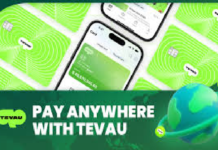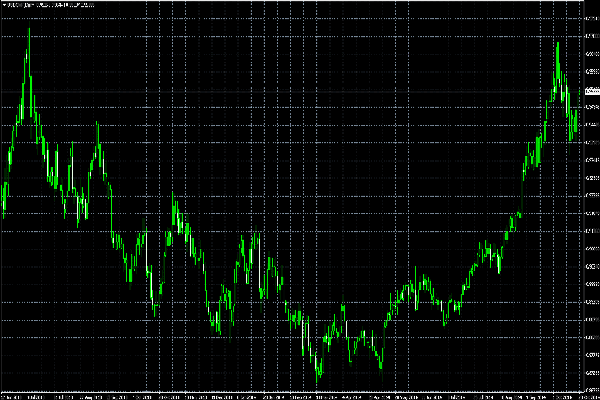
Setting up an effective MetaTrader 4 (MT4) trading platform involves several steps, including installation, configuration, and customization. Here’s a step-by-step guide to How to setup a effective mt4 platform help you get started:
Download and Install MT4:
- Visit the official website of your chosen broker or a reputable source to download the MetaTrader 4 trading platform.
- Follow the installation instructions to install the platform on your computer.
Account Registration:
- Open an account with a reputable Forex broker that supports MT4.
- Provide the necessary personal and financial information to complete the registration process.
- Fund your trading account.
Login to MT4:
- Open MT4 and enter your account credentials (username and password) provided by your broker.
Platform Overview:
- Familiarize yourself with the MT4 interface. It consists of various windows, including the Market Watch, Navigator, and Terminal.
Customize the Chart:
- Click on a currency pair in the Market Watch window and drag it onto the chart to open a new chart.
- Customize your chart by selecting the timeframes, adding technical indicators, and changing chart types.
Add Indicators and Tools:
- Click on the “Insert” menu to add technical indicators, drawing tools, and other objects to your charts.
- Customize the settings of these tools to suit your trading strategy.
Set Up Alerts:
- Configure price and indicator-based alerts to notify you of trading opportunities.
- Alerts can be set from the “Alerts” tab in the Terminal window.
Place Orders:
- To enter a trade, right-click on the chart, select “Trading,” and choose “New Order.”
- Specify the trade parameters, including the symbol, volume, stop-loss, and take-profit levels.
- Choose between market and pending orders.
Monitor Your Trades:
- Keep an eye on your open positions in the “Trade” tab of the Terminal window.
- Monitor your account balance, equity, and margin in the “Trade” tab as well.
Use Expert Advisors (EAs):
- If you use automated trading strategies, you can install and configure Expert Advisors (EAs) in the “Navigator” window.
Manage Risk:
- Implement risk management strategies by setting stop-loss and take-profit levels for each trade.
- Monitor margin levels to avoid margin calls.
Analyze the Market:
- Use the technical and fundamental analysis tools within MT4 to make informed trading decisions.
Backtesting and Strategy Testing:
- MT4 allows you to backtest your trading strategies using historical data. Use the “Strategy Tester” to assess the performance of your strategies.
Regularly Update and Maintain:
- Ensure that you keep your MT4 platform and indicators up to date. Check for updates from your broker and the MetaQuotes Software Corp website.
Practice on a Demo Account:
- Before trading with real money, practice on a demo account to familiarize yourself with the platform and develop your trading skills.
Stay Informed:
- Keep up to date with economic news, events, and market analysis that can impact your trading decisions.
Setting up an effective MT4 platform takes time and practice. It’s important to have a well-defined trading strategy and risk management plan in place before you start trading with real money. Additionally, consider using a Virtual Private Server (VPS) for uninterrupted trading if you plan to use EAs or rely on 24/7 trading.
Successful Forex trading depends on proper (setup an effective mt4 platform) entry on buy or sell. So we need a excellent platform setup which is helpful for analysis. You may use this setup for 4h chart and day chart.
Setup keyword: Template, customization, 21 EMA, 9 EMA, awesome oscillator, RSI 14, save it & setup for all pair.
Please watch this video & contact with us about your skill development.